Models consisting of both discrete and continuous (equation-based) nodes are called hybrid. Construction of discrete Bayesian network models is covered in the Hello GeNIe section. Construction of continuous Bayesian network models is covered in the Constructing equation-based models section. In this section, we will show the construction of a simple hybrid Bayesian network. In hybrid networks, the two interesting cases are when (1) a continuous node has a discrete parent, and (2) when a discrete node has a continuous parent.
Consider the following three variables involved in causal relationships with each other:
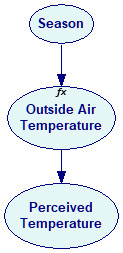
Season is a discrete variables with four states: Spring, Summer, Fall and Winter. Perceived Temperature is a discrete variable with three states: Hot, Warm and Cold. Outside Air Temperature is a continuous variable with probability distributions over its states distributed differently for each of the four possible seasons. The definition of the variable Season is a conditional probability table:
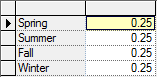
Continuous nodes with discrete parents
The case of a discrete parent of a continuous node is handled by considering as many cases as there are states in the parent. Obviously, with multiple discrete nodes being parents of a continuous nodes, we are dealing with as many cases are there are combinations of states of the discrete parents.
The definition of the variable Outside Air Temperature is an equation that is conditional on the variable Season:
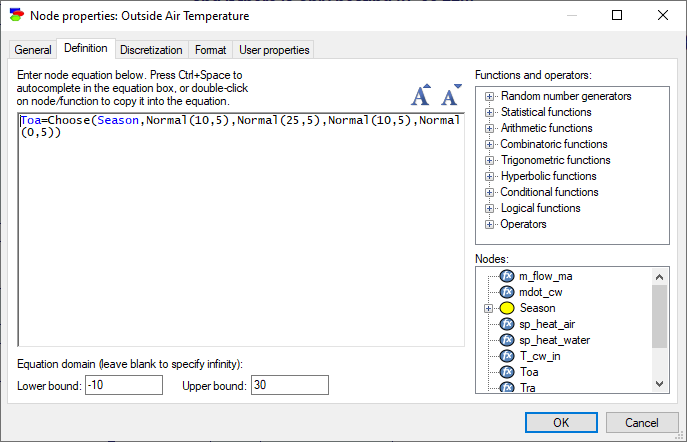
Please note that we used the function Choose() to select a distribution over the possible temperatures depending on the state of the variable Season. This definition can be written in other ways, for example by means of nested If() function calls and referring directly to the individual states of the discrete parent:
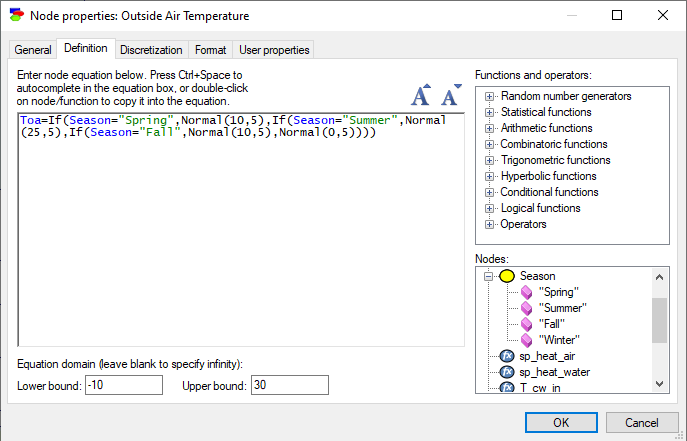
When editing equations, you can make use of the lower-right dialog pane, which shows all variables and their states (to see the states of a discrete variable, please click on the plus sign to the left of it). Double-clicking on a variable or a state name drops that name into the current cursor position of the Equation editing pane.
Discrete nodes with continuous parents
The case of a continuous parent of a discrete node is handled by discretization of the continuous parent. This brings the definition of the child to the familiar case of an interaction between discrete variables.
The definition of the variable Perceived Temperature is a conditional probability table, conditional on the variable Outside Air Temperature:
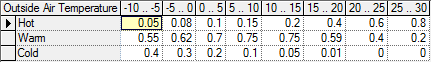
Because we need to have discrete states of the parent variable, the definition uses the discretization specified in Outside Air Temperature's Discretization tab:
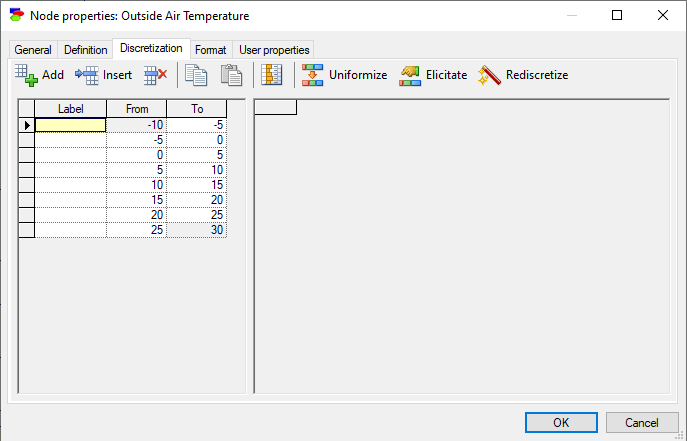
Please see the Autodiscretization section for the details of editing, uniformizing, rediscretizing, and eliciting discretization intervals. It deserves mentioning that in case a continuous variable has no discretization intervals defined, GeNIe creates default two discretization intervals when either an arc is drawn from the node to a discrete node or the autodiscretization algorithm is invoked.