Evidence in continuous nodes can be entered by selecting Evidence... in the Node Context Menu.
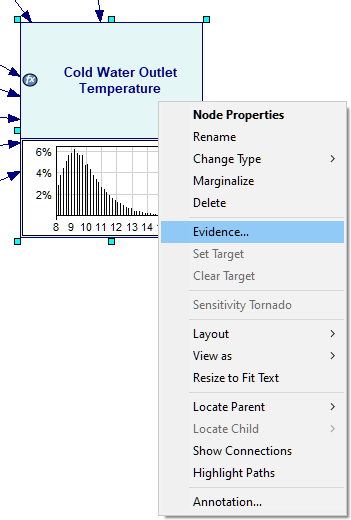
This invokes the dialog for entering evidence in continuous nodes.
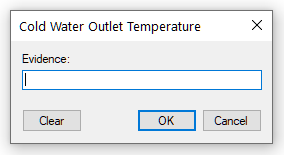
Once a continuous node has evidence entered, we can see it displayed in the node

Changing the evidence or removing it altogether can be now accomplished by double-clicking on the evidence value
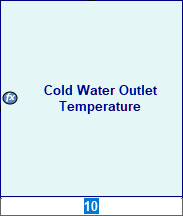
Next sections will cover inference and viewing results in hybrid models.