Arc properties can be controlled through the Arc Properties Menu, invoked by right clicking on the arc in the Graph View.
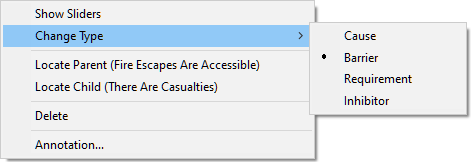
Show Sliders allows for entering the strength of influence parameter, described in detail in the The DeMorgan gate section.
Change Type submenu allows for changing the arc type. Arc types are described in detail in the The DeMorgan gate section. This operation is useful when we realize that the influence type that we have designated when constructing the model is incorrect. Please do make sure to revisit the strength of influence elicitation, as the meaning of the strength of influence parameter may have changed with the change of the arc type.
Locate Parent and Locate Child allow for finding the parent and the child node respectively. This operation is especially useful when the model is complex and the nodes are not clearly visible or in case the parent or the child are located in a submodel.
Delete removes the arc permanently.
Annotation opens up an Annotation dialog and allows for adding an annotation to the arc.