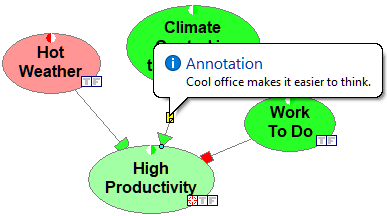QGeNIe supports annotations for nodes and states of nodes. Following the idea that one of the main goals of a model is documenting the decision making process, annotations are useful for explaining function of nodes and states, or to note down just about anything the user feels is important regarding the node or state.
Annotations for nodes
You can specify annotations for nodes by right clicking on the node and selecting Annotation from the Node Pop-up menu. This will display the annotation box as shown below:
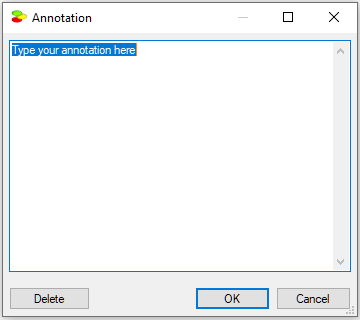
Enter the annotation in the white blank space and click on OK to save it. Once an annotation has been saved against a node, QGeNIe displays a small yellow note (![]() ) beside the status icon of the node. To view the annotation for a node, hover the cursor over the note. QGeNIe will display the annotation as follows:
) beside the status icon of the node. To view the annotation for a node, hover the cursor over the note. QGeNIe will display the annotation as follows:
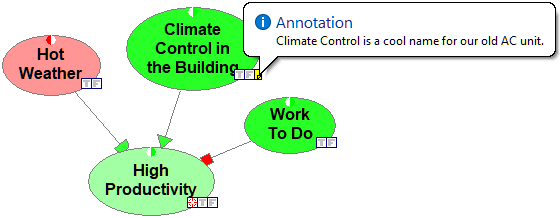
Double click on the note to display the annotation box, which will allow you to edit the annotation.
To delete an annotation, double click on the note and delete all contents of the annotation box.
Annotations for arcs
You can annotate arcs between nodes as well. To annotate an arc, right click on it and choose Annotate from the pop-up menu that shows:
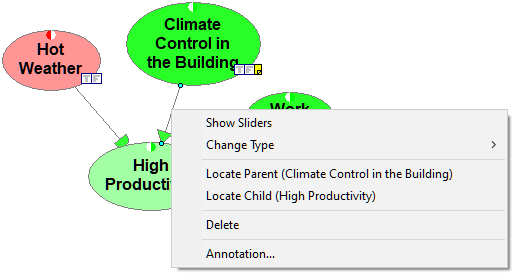
Choosing Annotate brings up the annotation window. Hovering over the yellow stick-it-note shows the text of the annotation.