GeNIe operates in two modes: immediate and lazy updating. In lazy updating mode, every time we modify the model, enter evidence, or control the value of a node, we need to explicitly invoke an algorithm to update the values and to view the result of the changes. In immediate updating mode, GeNIe automatically updates the model as soon as any change, observation, or control is made to the model. Hence you do not need to update the model explicitly.
To switch between the two modes, choose Update Immediately from the Network Menu.
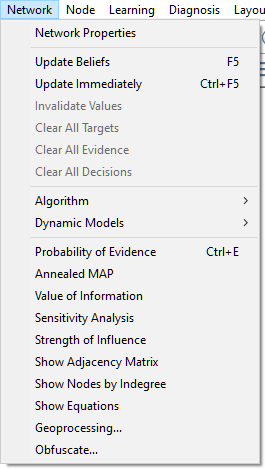
The lazy updating mode, is useful when the model is in its development stage or when it is so large that updating takes an annoyingly long time. In this case, you can run an evaluation algorithm to update the model either by choosing Update from the Network Menu or, alternatively, by pressing the Update (![]() ) button.
) button.
GeNIe uses status icons for the nodes that indicate whether a node has been updated or not. Nodes that are not updated have a small question mark (![]() ) icon on them, like in the picture below:
) icon on them, like in the picture below:
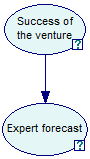
The values of such nodes cannot be examined, as they are not available, and GeNIe will not display the Value tab in the Node Properties Sheet for these nodes.
When the values are up to date, GeNIe displays a small check (![]() ) icon on the node, like in the picture below:
) icon on the node, like in the picture below:
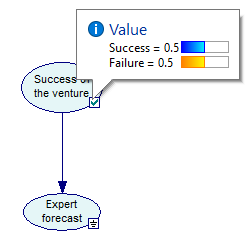
Values for such nodes can be displayed by hovering over them (like in the picture above) or by opening their Value tab.