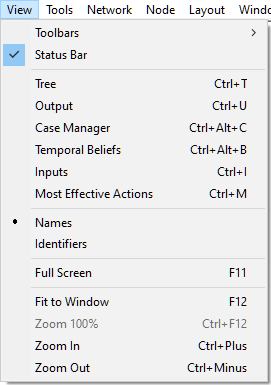QGeNIe includes a Output Window that is used for notifying the user about possible problems with the model or program errors. The Output Window is usually shown in the bottom part of the screen, but can be moved to any location by the user.
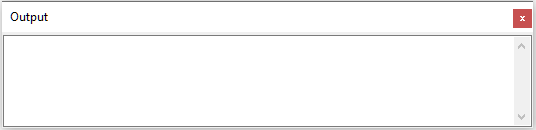
You can perform selections of the messages or clear the contents of the Output Window through a context menu, available by right-clicking within the area of the window.
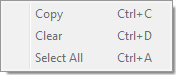
The Output window can be hidden or made visible by the user by changing the Output flag in the View Menu (shortcut CTRL-U).