The Network menu allows for performing operations that relate to the entire network. It offers the following commands:
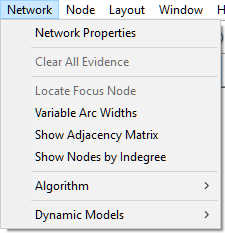
Network Properties invokes the Network Properties sheet for the current model. The network property sheet can also be invoked by double-clicking in any clear area on the main model Graph View window. See Network properties section for more information.
Clear All Evidence allows for retracting all evidence in one simple step rather than doing it for each individual node.
Locate Focus Node finds the node designated as focus.
Variable Arc Widths helps with analyzing the model structure by displaying links between nodes (the arcs) in variable width, corresponding to the magnitude of their influence.
Export Annotations collects all annotations, descriptions, and comments from the entire model and places them in a single text file that can be analyzed outside of QGeNIe.
Algorithm submenu allows for choosing the default algorithm for Bayesian networks:
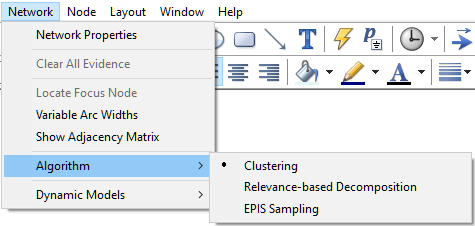
The menu allows for choice of the default algorithm (marked with a bullet). Whenever updating takes place, the current default algorithm will be executed.
Dynamic Models submenu groups all operations on dynamic Bayesian networks
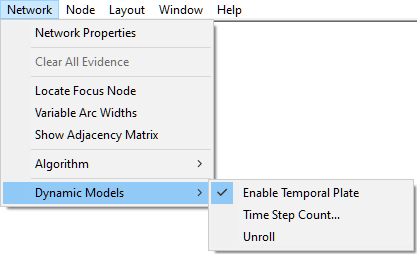
This submenu is discussed in detail in the section of Dynamic Bayesian networks.