The Help menu offers commands providing assistance to the user:
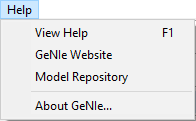
It contains three commands:
View Help (or F1 key) invokes GeNIe on-line help, which is the document that you are reading at the moment. GeNIe on-line help is composed in HTML format and is, in addition to being distributed with the program, also available on BayesFusion, LLC's support WWW pages. To exit the on-line help, simply close its window.
GeNIe Website will take you to the official GeNIe website at https://www.bayesfusion.com/
About GeNIe shows the following simple window:
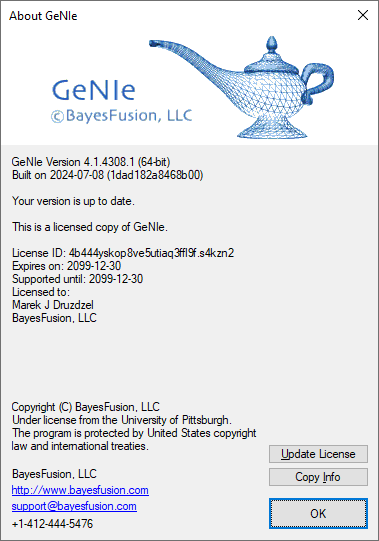
It displays a copyright notice, version number and the date of your build of GeNIe, information about availability of updates, license ID and expiration dates, license holder's name and institution. GeNIe informs its user about availability of updates through a non-obtrusive message in the Output window. Frequency of messages (default is once a week) can be set through program Options. GeNIe also reminds its users about upcoming license expiration date through a pop-up message that appears within a month of the license expiration.