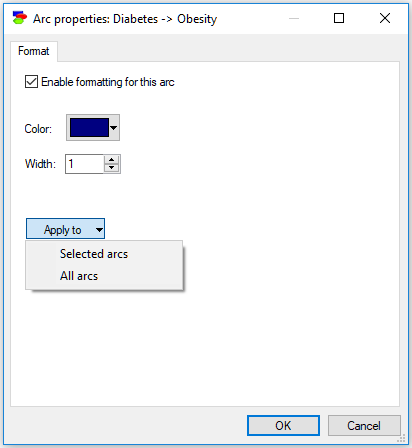Arcs between nodes denote direct influences between them.
One remark about editing diagrams is that GeNIe does not allow moving arcs between nodes, i.e., it is not possible to select and drag the head or the tail of an arc from one node to another. If this is what you want, the way to accomplish this task is to first delete the original arc and then create a new arc. These operations have serious consequences on the definitions of the nodes pointed by the heads of the arcs - deleting an arc deletes a portion of the definition of the node, adding an arc leads to a default extension of that definition. GeNIe tries to minimize the impact of adding and deleting arcs in terms of changing the conditional probability distributions. Whenever you add an arc, which amounts to adding a dimension to the child variable's conditional probability table, GeNIe will duplicate the current table, preserving the numbers from the original table. Whenever you delete an arc, which amounts to reducing a dimension of the child variable's conditional probability table, GeNIe will remove only a part of the table, preserving the rest.
Normally, an arc in a Bayesian network or an influence diagram denotes an influence, i.e., the fact that the node at the tail of the arc influences the value (or the probability distribution over the possible values) of the node at the head of the arc. These arcs are drawn as solid lines. Some arcs in influence diagrams have clearly causal meaning. In particular, a directed path from a decision node to a chance node means that the decision (i.e., a manipulation of the graph) will impact that chance node in the sense of changing its probability distribution.
Arcs coming into decision nodes have a different meaning. Because decision nodes are under decision maker's control, these arcs do not denote influences but rather temporal precedence (in the sense of flow of information). The outcomes of all nodes at the tail of informational arcs will be known before the decision will need to be made. In particular, if there are multiple decision nodes, they need to be all connected by informational arcs. This reflects the fact that the decisions are made in a sequence and the outcome of each decision is known before the next decision is made. Informational arcs are drawn as dashed lines.
GeNIe displays also arcs between nodes and submodels. An arc from a node N to a sub-model S means that at least one node in S depends on N. An arc from a sub-model S to a node N means that N depends on at least one node in S. An arc from a sub-model S1 to a sub-model S2 means that there is at least one node in S2 that depends on at least one node in S1. Arcs between sub-models can be double-headed, in which case the relations listed above is reciprocal. For example, a double-headed arrow between a node N and a sub-model S means that there is at least one node in S that depends on N and that there is at least one node in S that influences N. GeNIe does not show arcs that are coming from the outside of the current sub-model window. Existence of arcs coming from outside of the current sub-model and ending in a node in the current sub-model is marked by a small triangle on the left-hand side of the node. Existence of arcs originating in a node in the current sub-model and ending in a higher-level sub-models is marked by a small triangle on the right-hand side of the node. These links can be followed by right-clicking on the small triangles.
Whether arcs are influences or are informational, cycles in the graph, i.e., directed paths that start and end at the same point, are forbidden (unless the graph is dynamic, such as a Dynamic Bayesian Network, which is covered in a separate section). GeNIe will not allow you to draw cyclic graphs. Please note that even though GeNIe will enforce that the underlying graph is acyclic, you may still be able to observe cyclic graphs involving submodel nodes. This is due to the meaning assigned to arcs between submodels.
Arcs in GeNIe have dark navy color and are one pixel wide. It is possible to modify both the color and the width of selected arcs using the Arc properties dialog. The dialog can be invoked by right-clicking on the arc and selecting Arc properties or simply double-clicking on the arc (the former is a better choice in case we want to modify properties of several selected arcs).
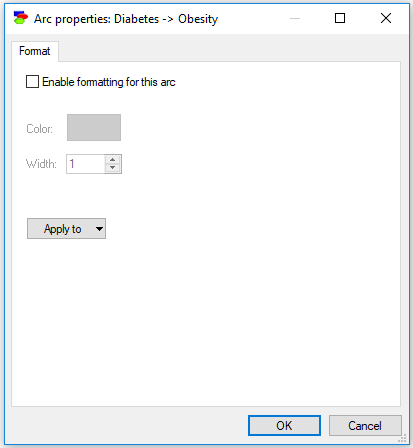
The Arc propeties dialog is inactive by default and can be activated by checking the Enable formatting of this arc check box.
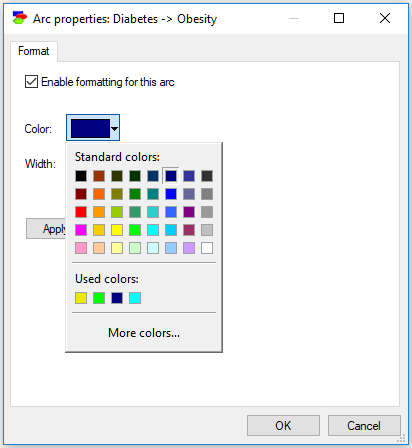
The dialog allows for changing the color and the width of the arc. Changes can be applied to Selected arcs or to All arcs